Comparing embedding shapes
Comprehend and compare large documents by visualizing embeddings and their scores, enabling a clear and concise understanding of vast data sources in a single, intuitive visualization.
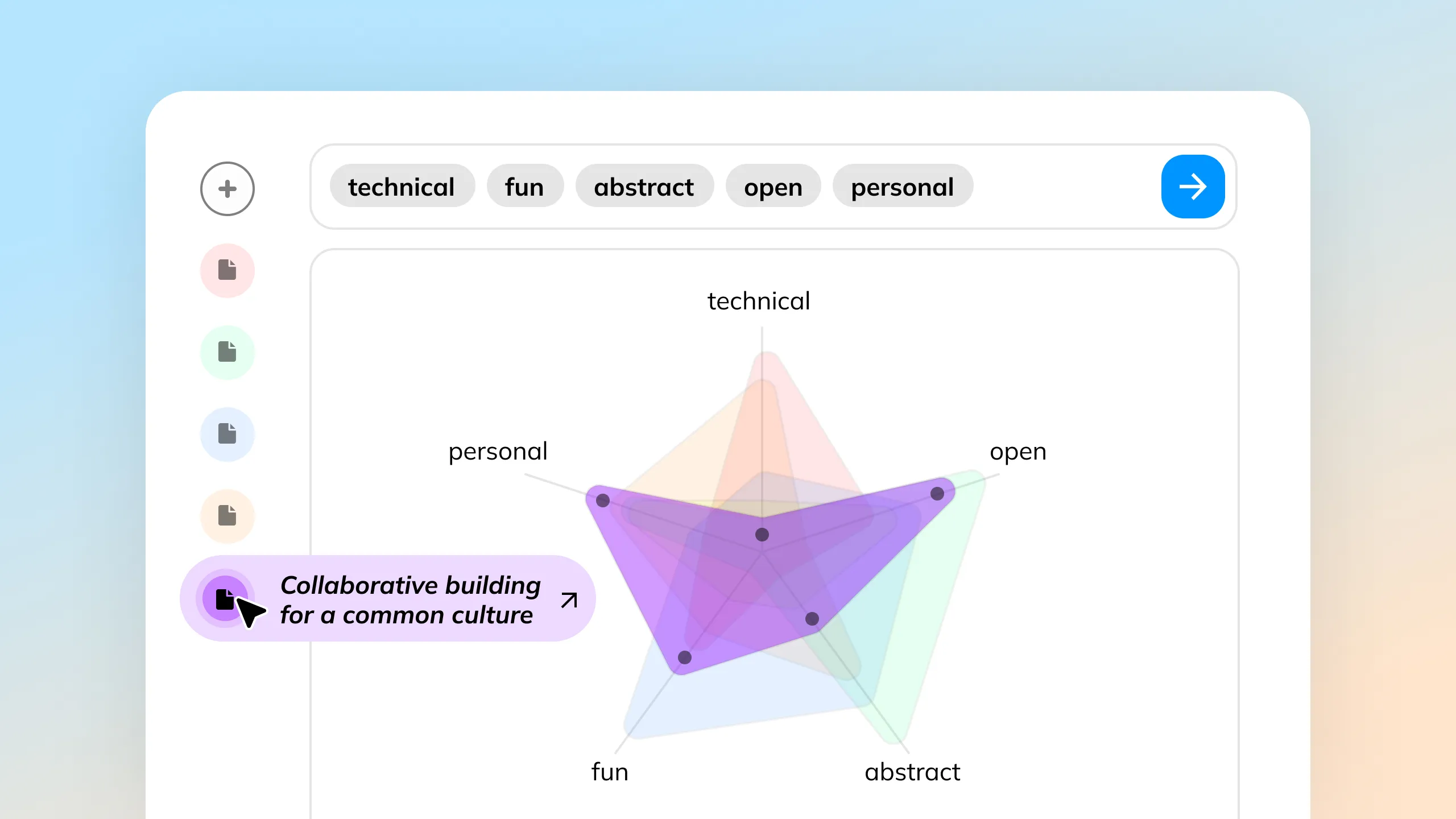

When analyzing large documents, I want have a way to identify relationships and compare data effectively.


- Searching shapes: You can search by providing relevant embeddings or try reverse searching by providing a desired shape.
- Visualize Meaning: Identify relationships in large documents by visualizing embeddings of selected features and comparing them as overlapping shapes.

More of the Witlist
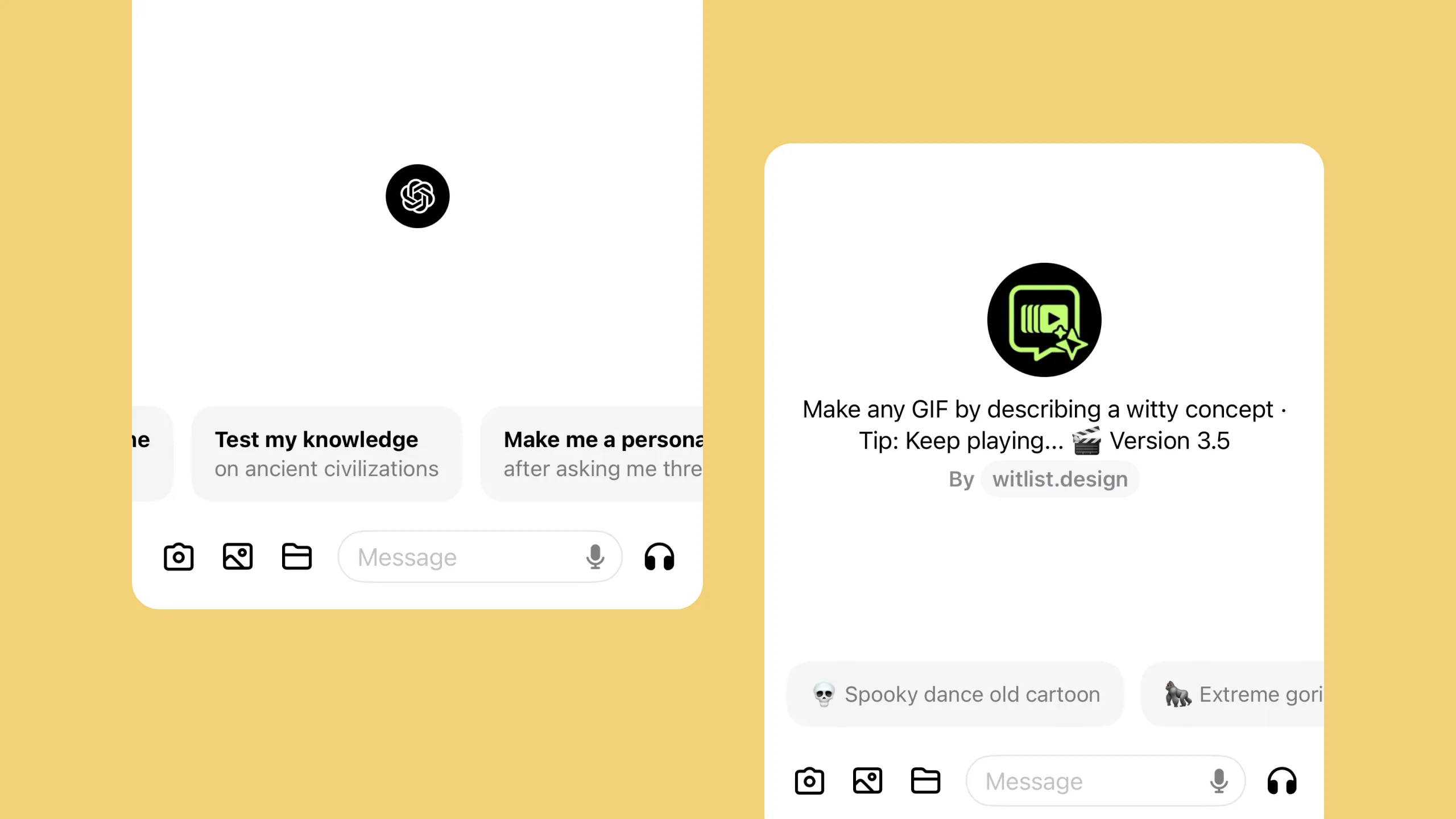
Starting with a blank canvas can be intimidating, but providing prompt starters can help individuals overcome this initial hurdle and jumpstart their creativity.
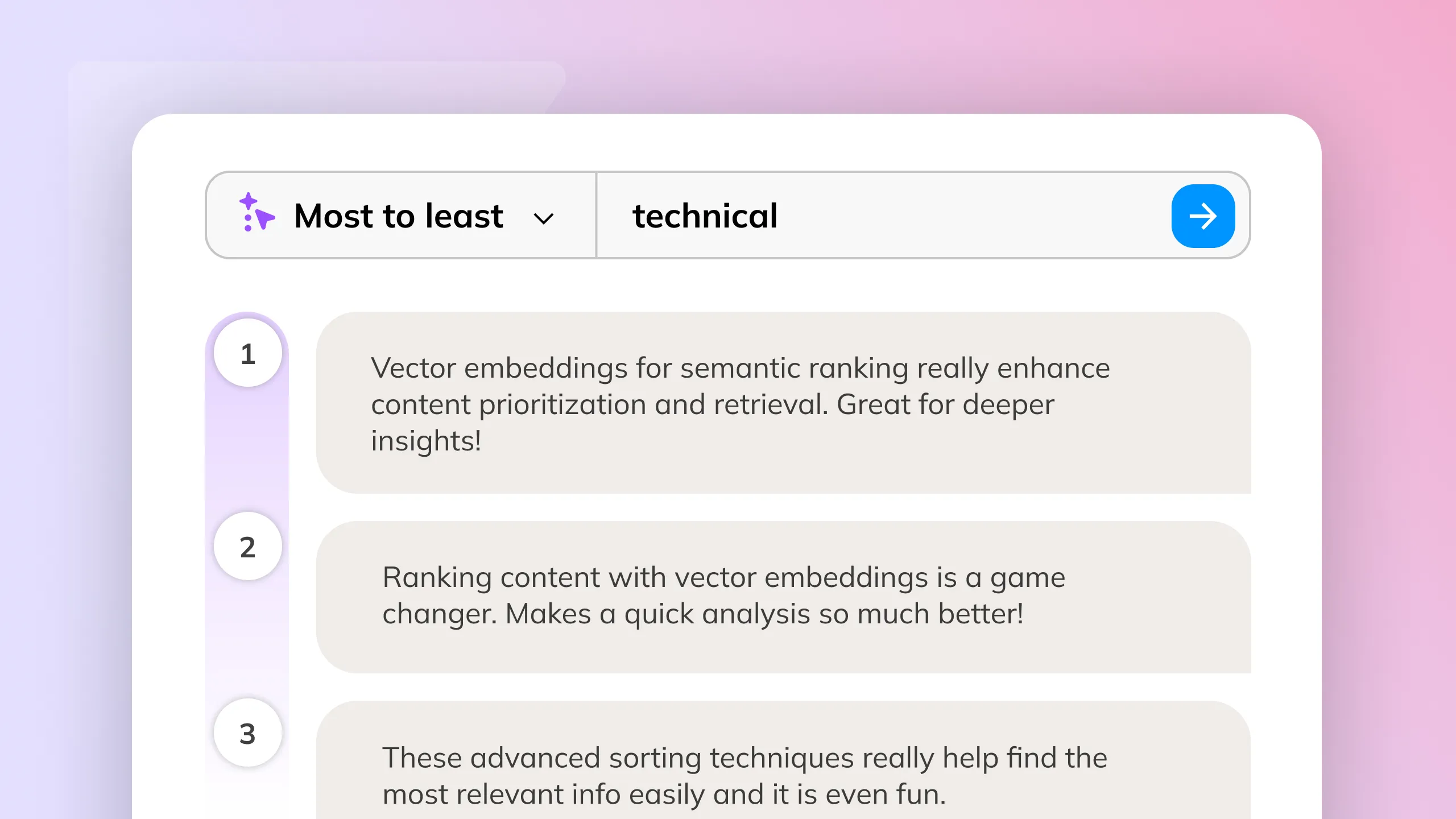
Embedding models can rank content along virtually any dimension. This capability provides significant value by enabling users to explore and analyze the embeddings to create a spectrum of any features.
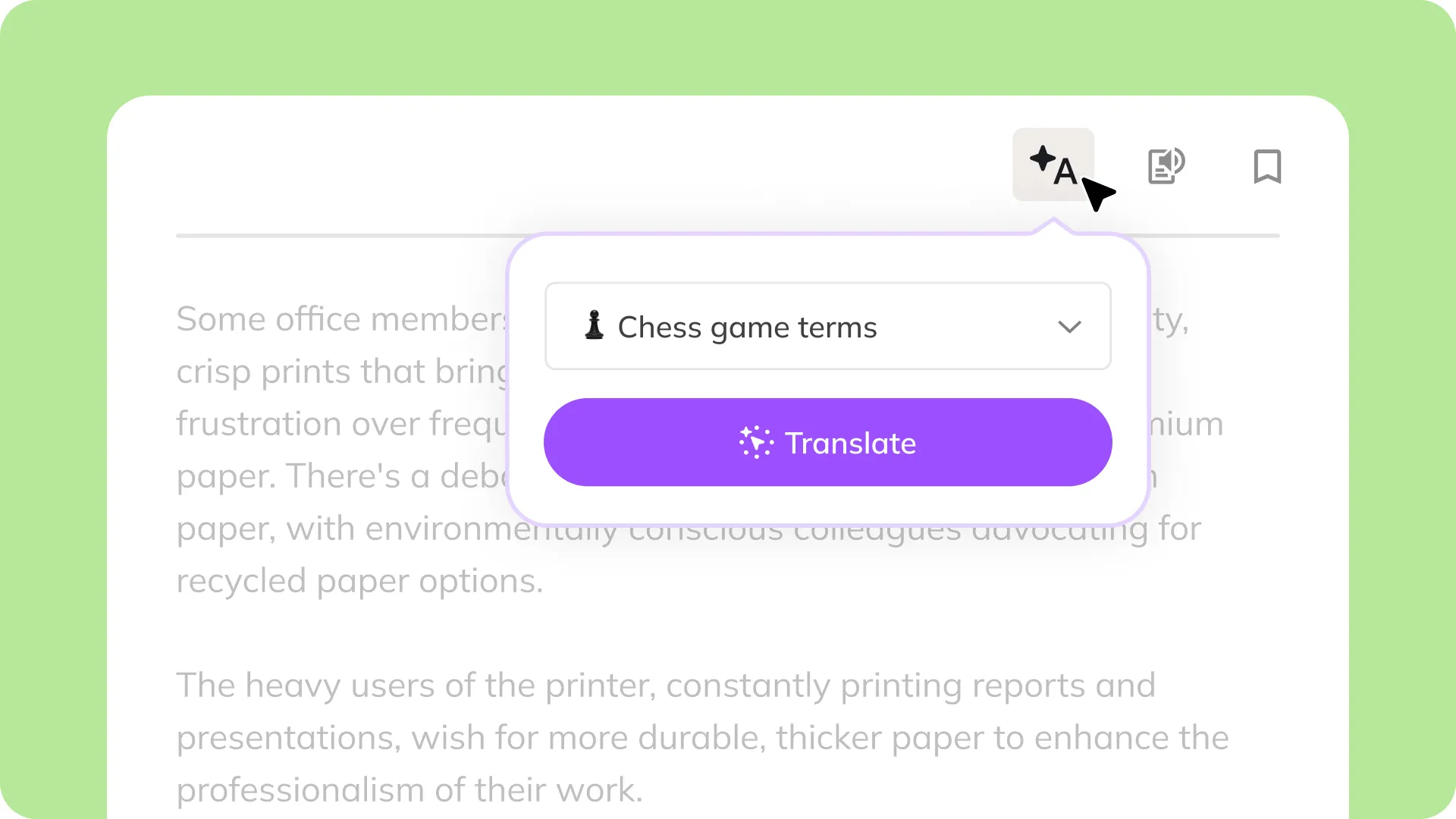
Provide relatable and engaging translations for people with varying levels of expertise, experience and ways of thinking.

Textual information often misses intuitive cues for understanding relationships between ideas. AI can clarify these connections, making complex information easier to grasp quickly.

Based on your selection and situation, context menus can help you discover actions and access them quickly.

Empower users to make decisions and give feedback quickly or engage more deeply when needed in natural language.