Exploring language spatially
Use a spatial dimension to explore and manipulate language. By pulling text around on a map, you can play with different features in a playful and meaningful way.


When iterating on text, I want to spatially map and manipulate features like sentiment and text length, so I can experiment and refine ideas more freely.


- Exploring Latent Spaces: By adjusting feature values, generative models can create new text, providing a playful yet meaningful way to manipulate and understand ideas.
- Using Line Length and Direction: Playing with the length and direction of lines can control the newly generated text. For instance, choosing the 'concrete' tool and using a long line will result in a straightforward output. In contrast, a short line may simply clarify some terms or leave out some details.

More of the Witlist

Proactive agents can autonomously initiate conversations and actions based on previous interactions and context providing timely and relevant assistance.

You should control how products and services (not) access your data through a manageable profile. This allows you to create a relevant context across many platforms while maintaining control.

In Arc, a playful pinch interaction lets you quickly distill any webpage into a brief summary, capturing the essence of the content in moments.
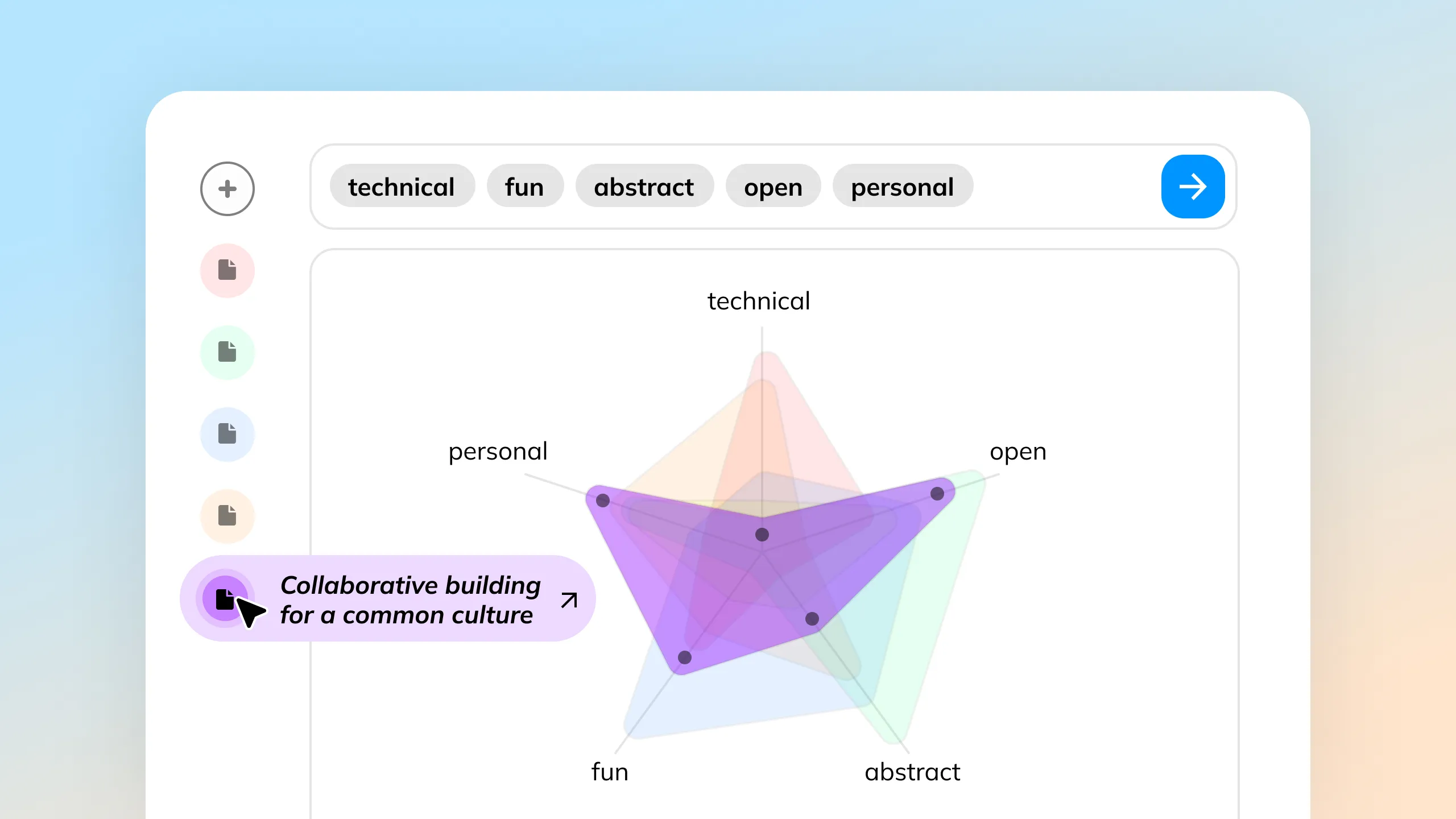
Comprehend and compare large documents by visualizing embeddings and their scores, enabling a clear and concise understanding of vast data sources in a single, intuitive visualization.
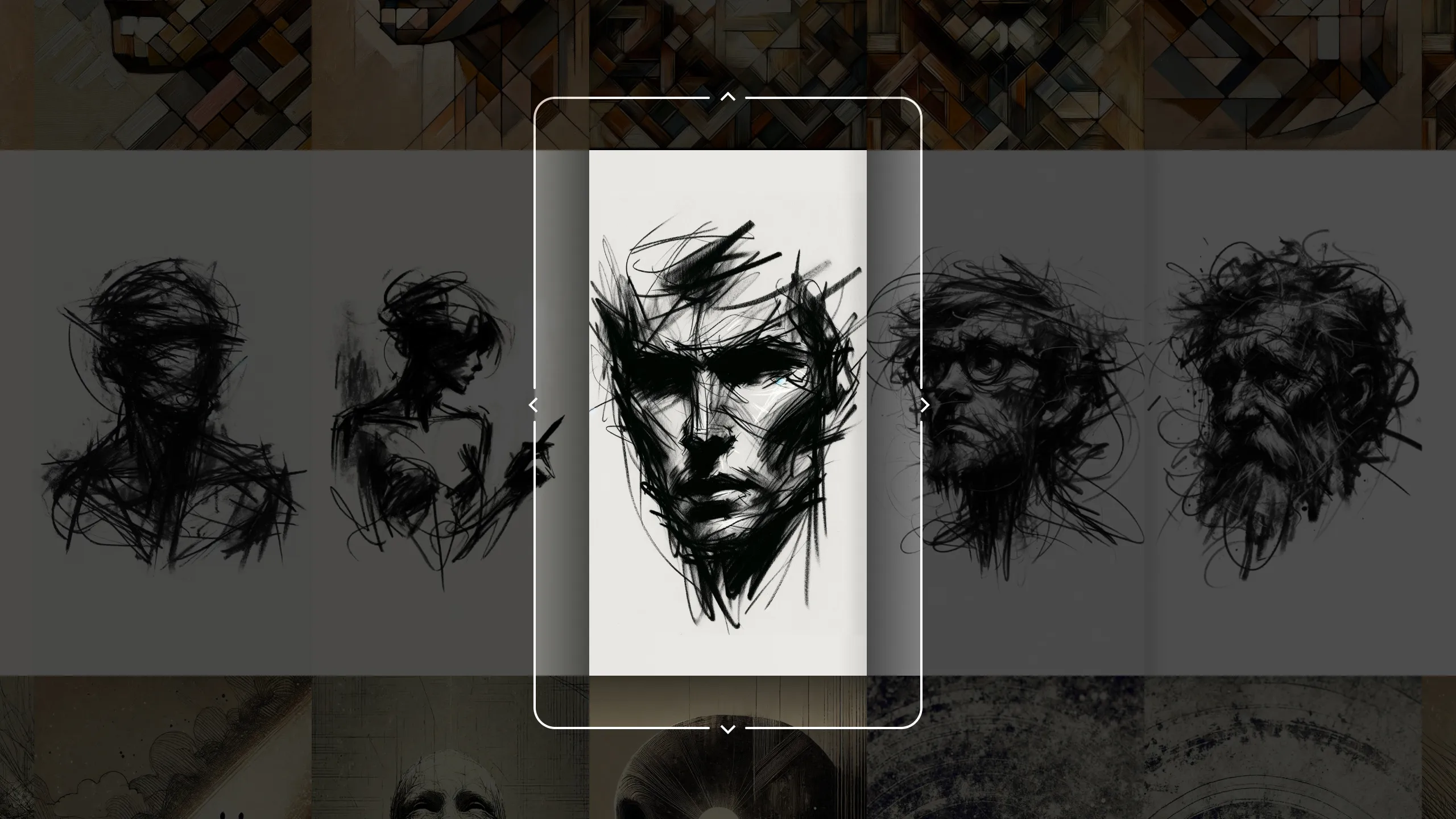
Ordering content along different interpretable dimensions, like style or similarity, makes it navigable on x and y axes facilitating exploration and discovery of relationships between the data.

AI excels at classifying vast amounts of content, presenting an opportunity for new, more fluid filter interfaces tailored to the content.